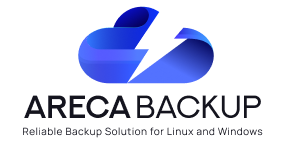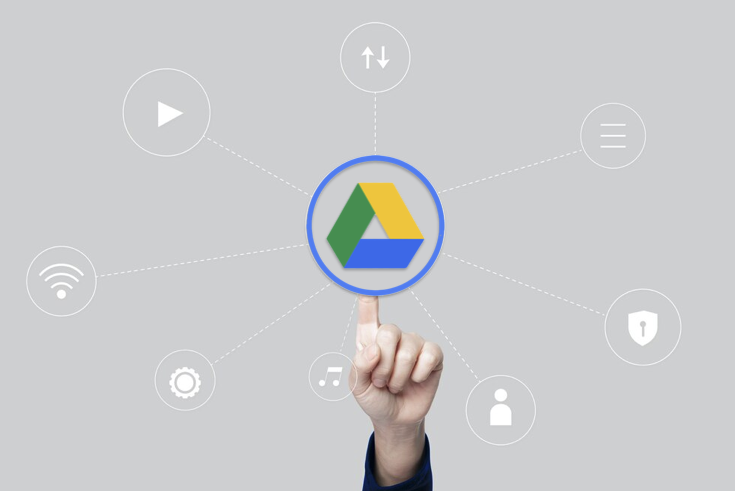SharePoint Online has become a cornerstone for collaboration and data management. Ensuring the safety and availability of the data within SharePoint Online is critical for any business. In this guide, we will tell you how to backup SharePoint Online, covering strategies, tools, and best practices to safeguard your valuable information.
Understanding the Need for SharePoint Online Backup
SharePoint Online, part of Microsoft Office 365, offers robust disaster recovery plans, but relying solely on default settings can be risky. Accidental deletions, security breaches, and data corruption are real threats that necessitate proactive backup measures. By understanding how to backup SharePoint Online effectively, you can ensure data continuity and compliance.
Why Regular Backups Are Essential
Regular backups play a crucial role in modern data management practices. Here’s why businesses and individuals alike should prioritize regular backups:
Data Protection
Regular backups are essential for safeguarding data against a wide range of potential threats:
- Accidental and Malicious Data Loss: One of the primary reasons for implementing regular backups is to protect against accidental deletion of critical data by employees or system errors. Moreover, in today’s digital landscape, the threat of malicious attacks such as ransomware continues to rise. Regular backups provide a safety net by allowing organizations to restore their data to a point before the attack occurred, minimizing the impact of such incidents.
- Minimizing Downtime: When data loss occurs, whether due to hardware failures or cyber-attacks, businesses often face significant downtime as they work to recover lost information. Regular backups enable quicker recovery times by providing readily available copies of data, thereby reducing operational disruptions and ensuring continuity of business operations.
- Ensuring Data Integrity: Beyond protection against loss, backups also play a crucial role in maintaining data integrity. By keeping multiple copies of data, organizations reduce the risk of data corruption. This is particularly important in environments where data is frequently updated or accessed by multiple users simultaneously, as backups serve as a reliable source for recovering uncorrupted versions of files.
Compliance Requirements
Meeting regulatory standards regarding data retention is another compelling reason for maintaining regular backups:
- Data Retention Regulations: Various industries, including healthcare, finance, and legal sectors, are bound by stringent data protection laws such as GDPR (General Data Protection Regulation) in Europe or HIPAA (Health Insurance Portability and Accountability Act) in the United States. These regulations mandate specific requirements for data retention periods and security measures. Regular backups ensure that organizations can comply with these requirements by retaining historical data snapshots that are essential for audits and regulatory compliance checks.
- Auditing and Reporting: In addition to regulatory compliance, backups support auditing and reporting processes within organizations. Auditors often require access to historical data to verify compliance with internal policies and external regulations. Regular backups provide the necessary documentation to demonstrate that data has been securely stored and retained in accordance with applicable laws and industry standards.
Version Control
Effective version control is facilitated through regular backups, which are crucial for managing document revisions and supporting collaborative efforts:
- Preserving Document History: Document management systems rely on version control mechanisms to track changes made to files over time. Regular backups capture these changes, allowing users to revert to previous versions of documents if needed. This capability not only enhances document integrity but also supports accountability and transparency in collaborative workflows.
- Facilitating Collaboration: Versioned backups ensure that all team members have access to the most current and accurate information. This is particularly beneficial in environments where multiple stakeholders contribute to document creation and editing processes. By maintaining a clear record of document revisions, backups enable seamless collaboration and decision-making, thereby improving overall organizational efficiency.
How to Backup SharePoint Online: Key Strategies

Implementing a reliable backup strategy for SharePoint Online involves several key components. Here’s how to back up SharePoint Online to ensure data integrity and accessibility.
Utilize Third-Party Backup Solutions
While SharePoint Online provides basic backup features, leveraging third-party solutions offers enhanced control and security:
- Comprehensive Backup Options: Third-party tools often offer more granular backup options, allowing you to backup site collections, individual sites, and specific content as needed. This granularity is essential for businesses that have diverse data management needs across different SharePoint sites.
- Automated Scheduling: Configure automatic backups during off-peak hours to minimize business disruption and ensure timely backups. Automated scheduling reduces the reliance on manual processes, thereby enhancing operational efficiency.
- Secure Storage: Many third-party solutions provide options to store backups in separate, secure locations, ensuring data redundancy and compliance with security protocols. This approach mitigates the risk of data loss due to unforeseen circumstances such as server failures or cybersecurity incidents.
Table: Popular Third-Party Tools
| Backup Solution | Features |
| Veeam Backup for Microsoft Office 365 | Known for its comprehensive backup capabilities and integration with SharePoint Online, Veeam offers robust features for managing data protection across cloud environments. |
| AvePoint DocAve Backup and Restore | Specializes in SharePoint Online backup and restoration, offering advanced functionalities such as incremental backups and granular recovery options. |
| Barracuda Cloud-to-Cloud Backup | Designed specifically for cloud-to-cloud backup scenarios, including SharePoint Online, Barracuda ensures data availability and resilience through its secure backup infrastructure. |
By integrating third-party backup solutions into your SharePoint Online environment, organizations can customize backup policies to meet specific business needs, enhance data security, and streamline backup management processes.
Regularly Schedule Backups
Consistency is key to maintaining reliable backups for SharePoint Online:
- Frequency: Determine backup frequency based on the criticality and update frequency of your SharePoint sites. Daily backups are typically recommended for most businesses to ensure up-to-date data protection. Sites with high content turnover or frequent updates may benefit from more frequent backup schedules, such as hourly or semi-daily backups.
- Version Control: Implement versioning to track changes and retain previous versions of documents in SharePoint. This helps mitigate risks associated with accidental deletions or unwanted changes, ensuring data integrity and compliance.
Table: Scheduling Tips
| Backup Strategy | Description |
| Off-Peak Hours | Schedule backups during periods of low user activity to minimize performance impact on SharePoint Online services. This practice ensures that backup operations do not interfere with regular business operations or user access to SharePoint resources. |
| Retention Policy | Establish a retention policy that defines how long backups are retained based on compliance requirements, industry regulations, and available storage capacity. Retention policies should consider factors such as data sensitivity, legal obligations, and business continuity requirements. |
Implementing a well-defined backup schedule ensures that critical SharePoint Online data is consistently protected and available for recovery in the event of data loss, corruption, or other unforeseen incidents.
Monitor and Verify Backups
Continuous monitoring and verification of backup processes are essential to ensure their reliability and effectiveness:
- Backup Completion Checks: Regularly verify that each backup completes successfully and generates accurate logs. Monitoring backup completion ensures that all critical data and configurations are captured in backups, minimizing the risk of data loss during recovery scenarios.
- Restore Tests: Periodically conduct restore tests to validate the integrity and usability of backup data. Restore tests simulate real-world scenarios where data recovery is necessary, confirming that backup copies can be effectively utilized to restore SharePoint Online resources.
- Performance Optimization: Monitor backup performance metrics such as backup speed, data transfer rates, and storage utilization. By analyzing performance metrics, organizations can identify opportunities for optimizing backup processes and enhancing overall backup efficiency.
Best Practices for SharePoint Online Backup Management

To enhance your SharePoint Online backup strategy, consider the following best practices:
Data Minimization
Regularly cleaning up outdated or unnecessary data is essential for optimizing backup efficiency and reducing storage costs:
- Identify Redundant Data: Conduct regular audits using SharePoint Online management tools or third-party solutions to identify and remove duplicate or obsolete content across site collections and libraries. This proactive approach minimizes the volume of data eligible for backup, resulting in shorter backup times and reduced storage requirements.
- Archiving Policies: Implement automated archiving policies to systematically move infrequently accessed or non-essential data to secondary storage or archive locations. By segregating data based on usage patterns and retention requirements, organizations can streamline backup operations and prioritize critical data for regular backup routines.
Table: Example Implementation
| Archival Strategy | Description |
| Utilize SharePoint Online retention labels and policies | Automate the classification and archival of documents based on content types or metadata using SharePoint Online retention labels and policies. This approach ensures efficient management of data lifecycle and compliance with organizational retention requirements. |
| Integrate third-party archiving solutions | Seamlessly integrate with SharePoint Online to leverage advanced capabilities for data classification and long-term retention management. Third-party solutions enhance archival processes by providing robust features tailored to specific organizational needs and compliance standards. |
Security
Ensuring robust security measures for backup data is crucial to protect sensitive information from unauthorized access and breaches:
- Data Encryption: Implement strong encryption protocols (e.g., AES-256) to encrypt backup data both in transit and at rest. Encryption safeguards data integrity and confidentiality, preventing unauthorized interception or access during backup operations.
- Access Controls: Define granular access controls and authentication mechanisms to restrict access to backup repositories. Utilize role-based access control (RBAC) to assign permissions based on job roles and responsibilities, ensuring that only authorized personnel can manage and retrieve backup data.
Table: Example Implementation
| Backup Security Measures | Description |
| Configure built-in encryption or integrate with encryption management platforms | Implement encryption features within SharePoint Online backup solutions or integrate with encryption management platforms. This ensures data protection by encrypting backup data and centralizes key management for policy enforcement. |
| Implement multi-factor authentication (MFA) for backup management consoles | Enhance security by implementing multi-factor authentication (MFA) for accessing backup management consoles. Regularly review access logs and audit trails to monitor for unauthorized activities, ensuring secure management of backup operations. |
Documentation
Maintaining comprehensive documentation of backup procedures and recovery processes is essential for operational transparency and regulatory compliance:
- Backup Policies: Document detailed backup policies that specify the frequency of backups, retention periods, and storage locations. Clearly outline backup schedules and procedures for initiating, monitoring, and validating backups to ensure data availability and integrity.
- Recovery Plans: Develop detailed recovery plans that outline step-by-step procedures for restoring data in various scenarios, such as data corruption, hardware failure, or cyber-attacks. Include contingency measures and escalation paths to expedite recovery efforts and minimize downtime.
Table: Example Implementation
| Backup Documentation and Testing | Description |
| Centralized Repository for Backup Documentation | Create a centralized repository for storing backup documentation, including policy documents, standard operating procedures (SOPs), and recovery runbooks. Ensure documentation is regularly reviewed and updated to reflect changes in SharePoint Online configurations or organizational requirements. |
| Periodic Tabletop Exercises and Simulated Drills | Conduct periodic tabletop exercises or simulated drills to test the effectiveness of recovery plans and validate the readiness of backup procedures and personnel responsibilities. This ensures preparedness for potential data recovery scenarios and enhances overall backup strategy resilience. |
Conclusion
Knowing how to backup SharePoint Online is essential for any organization using SharePoint as part of their business operations. With the right tools, practices, and strategies outlined above, you can protect your data against loss and ensure business continuity. Remember, the goal of backups is not just to store data, but to be able to restore it effectively when needed. Secure your SharePoint Online data today by implementing a robust backup strategy.
By focusing on how to backup SharePoint Online, businesses can prevent data loss and maintain operational efficiency. Don’t wait for a data disaster; start backing up your SharePoint data today.
FAQ
A1: Yes, SharePoint Online has built-in features for data recovery, such as the Recycle Bin and versioning, but these do not replace a full backup solution.
A2: Backup frequency should align with your data criticality and update frequency. Daily backups are common, with more frequent backups for critical operations.
A3: Investigate the cause of the failure immediately, check logs for errors, and rerun the backup after resolving any issues. Ensure alerts are in place for backup failures.
A4: Retention periods depend on business requirements and regulatory compliance. Common practices range from 30 days to several years.