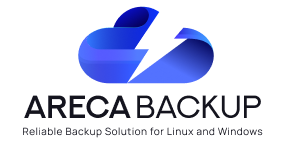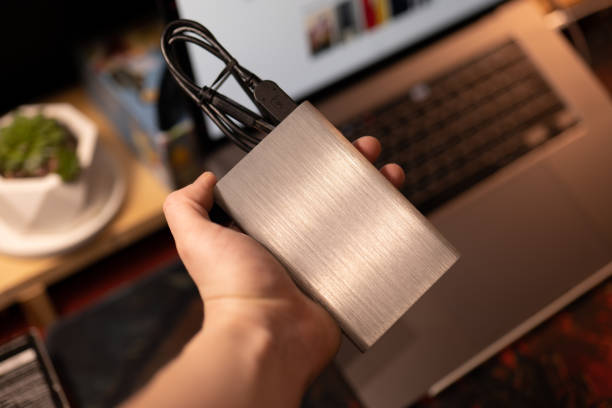It is imperative that you backup your Google Calendar to ensure that it is not affected by loss of data or technological issues. To effectively backup your Google Calendar, adhere to this thorough guide.
Step-by-Step Guide to Backup Google Calendar
| Step | Instructions |
| Access Google Calendar Settings | To access the Settings in Google Calendar, simply click on the gear icon and select it. |
| Export Your Calendar | To download your calendars as a .zip file that contains .ics files, simply go to the menu and select ‘Import & export’, then choose ‘Export’ option. |
| Store Your Backup | Extract the downloaded file and securely store the .ics files. Explore various storage choices, such as external hard drives, cloud storage services or a combination of both options. |
Regular Backup Tips
To keep your backups dependable, follow these pointers:
- Frequency: Choose the backup frequency according to how often you update your calendar. For many users, monthly backups are adequate; however, if your schedule fluctuates regularly, weekly backups may be preferable.
- Reminders: To keep your backups current, it is advisable to schedule reminders for backing up Google Calendar on a regular basis.
Conclusion
By making regular backups a part of your routine, you can protect yourself from experiencing unpredictable data losses that may disrupt your workflow. This will help maintain an organized digital life and keep you on schedule. Revisiting and updating backup strategies regularly is necessary to guarantee the safety and accessibility of Google Calendar information.
FAQ
A: Currently, Google does not offer an automated backup feature for Google Calendar. Users need to manually export their calendars as described.
A: Store the .ics files in a secure location. You can import these files into almost any calendar application to restore your schedules.
A: Yes, you can import the .ics files exported from Google Calendar into other services like Outlook or Apple Calendar for an additional backup layer.