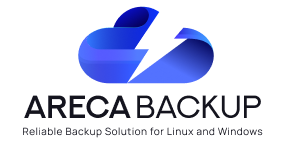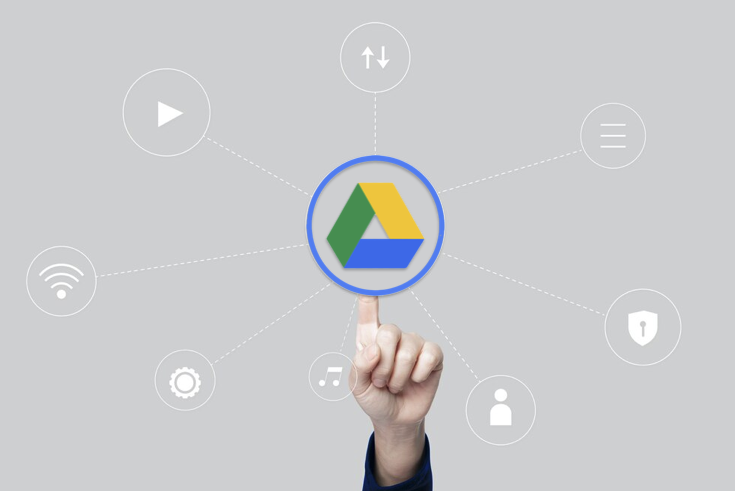In today’s digital age, safeguarding data is more critical than ever. A robust backup strategy is essential for protecting your information from accidental loss, hardware failures, cyber-attacks, and other unforeseen events. This article delves into the optimal recommended backup storage strategy, offering insights and guidelines to ensure your data remains safe and recoverable.
Understanding Backup Basics
Before diving into complex strategies, it’s crucial to understand the fundamentals of backup processes. A backup involves creating a copy of your data that can be restored in case the original data is lost or corrupted. Key elements to consider include:
Data Redundancy
Data redundancy is a critical aspect of effective data management, ensuring that multiple copies of your data are readily available to mitigate the risk of complete loss in case of data corruption, hardware failure, or other unforeseen events.
- Storing backups in diverse locations (e.g., local servers, off-site data centers, cloud services) enhances resilience against localized failures.
- Implementing redundant storage solutions, such as RAID configurations or mirrored drives, provides immediate failover capabilities in case of hardware malfunctions.
- Employing encryption protocols ensures the security and confidentiality of backup data during transmission and storage, safeguarding against unauthorized access and data breaches.
Frequency
Determining the optimal frequency for conducting backups is essential to maintain data integrity and ensure timely recovery in the event of data loss or system failures. The frequency of backups should align with the dynamic nature of your data and the criticality of its availability to operations.
- Daily Backups: Suited for environments with high transaction volumes or frequent data updates, ensuring minimal data loss in case of unexpected incidents.
- Weekly Backups: Appropriate for data sets that experience moderate changes or updates, balancing the need for regular protection with operational efficiency.
- Monthly Backups: Useful for archival purposes or data that undergoes minimal alteration over time, optimizing storage resources while preserving historical information.
Automation
Automating backup processes streamlines operations, reduces the risk of human error, and enhances the reliability of data protection strategies.
- Scheduled backups at regular intervals, configured to align with business requirements and data sensitivity, facilitate proactive data protection without manual intervention.
- Utilizing automated monitoring and reporting mechanisms allows IT teams to promptly address any anomalies or failures in the backup process, ensuring timely resolution and continuous data availability.
- Integrating automated notifications and alerts provides stakeholders with real-time updates on backup status and performance metrics, fostering transparency and accountability in data management practices.
The 3-2-1 Backup Rule
A cornerstone of any backup storage strategy is the 3-2-1 rule. It suggests:
Keeping Three Copies of Your Data
Maintaining three distinct copies of your data is fundamental to mitigating risks associated with data loss. This redundancy strategy encompasses:
- Primary Copy: This is the original dataset actively used for daily operations, residing on the primary storage system such as internal drives or enterprise servers.
- On-Site Backup: The second copy, stored locally on-site but separate from the primary storage, provides quick access for recovery in case of hardware failures, accidental deletions, or data corruption.
- Off-Site Backup: The third copy resides off-site, typically in a secure location like a cloud storage service or offsite data center. This off-site backup ensures protection against site-wide disasters, theft, or other physical threats that could compromise on-site data.
Storing These Copies on Two Different Media Types
Diversifying storage across two different media types adds an additional layer of protection against simultaneous failures that could affect all copies of your data. This strategy involves:
- Primary Storage Medium: Typically includes internal hard drives, solid-state drives (SSDs), or network-attached storage (NAS) systems optimized for fast access and operational efficiency.
- Secondary Storage Medium: Comprises external hard drives, magnetic tape backups, or cloud-based storage solutions. These mediums are chosen for their durability, compatibility with long-term storage needs, and ability to withstand different failure modes compared to primary storage.
Keeping One Backup Copy Offsite
Maintaining at least one backup copy offsite is crucial for protecting against catastrophic events that could impact the primary data storage location. Options for offsite storage include:
- Cloud Storage: Secure and scalable, cloud storage offers remote accessibility and redundancy. It provides an ideal solution for safeguarding against localized disasters such as fires, floods, or theft that could affect on-site backups.
- Offsite Data Centers: Utilizing geographically distant data centers ensures geographic diversity and enhances data safety in scenarios involving regional disasters or network outages.
Choosing the Right Backup Media
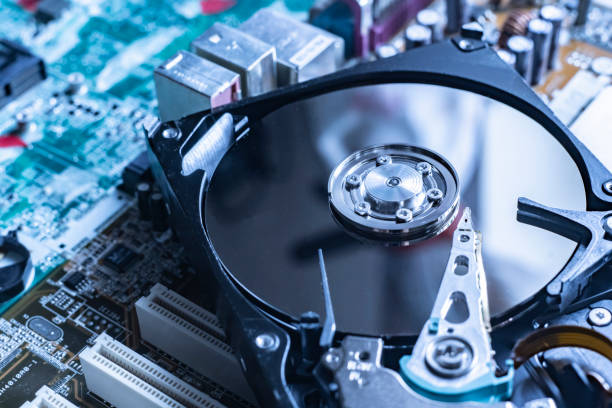
The choice of backup media is vital in implementing the optimal recommended backup storage strategy. Each type has its pros and cons:
Hard Drives
Hard drives are a commonly used backup medium due to their cost-effectiveness and high storage capacity. However, they are susceptible to mechanical failures over time, which can lead to data loss if not properly maintained.
| Pros | Cons |
| Cost-effective solution for storing large amounts of data. | Prone to mechanical failures, such as disk crashes or head crashes. |
| Readily available and compatible with most computer systems. | Susceptible to physical damage if mishandled or exposed to environmental factors. |
| Offers high storage capacities, making it suitable for extensive backup needs. | Requires periodic maintenance and monitoring to ensure reliability and longevity. |
Solid State Drives (SSDs)
SSDs provide faster data access speeds and greater reliability compared to traditional hard drives, albeit at a higher cost per gigabyte of storage. They are increasingly favored for their performance benefits in backup solutions.
| Pros | Cons |
| Faster data transfer rates and lower latency than hard drives. | Generally more expensive per gigabyte of storage compared to hard drives. |
| No moving parts, reducing the risk of mechanical failure. | Limited lifespan in terms of write cycles, although modern SSDs have improved durability. |
| More durable and resistant to physical shock or impact. | Capacity constraints compared to traditional hard drives, less suitable for extensive backups. |
Optical Disks
Optical disks, such as CDs, DVDs, and Blu-ray discs, are suitable for long-term archival storage but have limitations in terms of storage capacity and accessibility compared to other media types.
| Pros | Cons |
| Excellent longevity for storing data over extended periods, with minimal degradation. | Limited storage capacity compared to hard drives or SSDs, especially for larger backups. |
| Immune to magnetic interference, making them less susceptible to data loss compared to magnetic storage media. | Requires compatible hardware and software for reading and writing data, which may become obsolete over time. |
| Cost-effective for storing smaller volumes of critical data. | Vulnerable to physical damage from scratches, dust, or improper handling. |
Cloud Storage
Cloud storage offers scalable and accessible backup solutions, leveraging remote servers managed by third-party providers. It provides flexibility but requires a reliable internet connection and entails ongoing costs.
| Pros | Cons |
| Highly scalable, allowing for easy expansion of storage capacity as needed. | Dependency on internet connectivity for data transfer and access. |
| Accessible from anywhere with an internet connection, facilitating remote data access and recovery. | Ongoing subscription costs based on storage usage, potentially leading to long-term expenses. |
| Redundant data storage across multiple servers, enhancing data durability and availability. | Data security concerns related to third-party management and compliance with data protection regulations. |
The Role of Cloud Backup
Cloud backup has become a pivotal component of the optimal recommended backup storage strategy. Benefits include:
Scalability
The scalability of cloud backup systems is a significant advantage for businesses of all sizes, allowing them to tailor their storage solutions to meet current and future demands efficiently.
- Dynamic Storage Scaling: Businesses can easily adjust their storage capacity up or down based on real-time needs, which is ideal for handling varying workloads and seasonal fluctuations in data creation.
- Cost Management: By scaling storage resources as needed, companies avoid the expenses associated with underutilized infrastructure or the need for urgent upgrades, leading to more predictable and manageable costs.
- Growth Accommodation: As organizations grow, their data storage needs increase. Cloud backup systems can seamlessly expand to accommodate this growth, supporting a smooth scale-up process without the need for significant capital expenditure on physical hardware.
Accessibility
Accessibility is a cornerstone of cloud backup, enhancing operational flexibility by allowing data access from any location at any time, which is particularly beneficial in today’s increasingly mobile and remote work environments.
- Global Data Access: Whether employees are in the office, on the road, or working from home, they can access necessary data as long as they have an internet connection, eliminating the barriers of geographic location.
- Multiple Device Access: Cloud backup systems are compatible with a broad range of devices, including desktops, laptops, tablets, and smartphones, ensuring that users can access and manage data from their preferred devices.
- Collaborative Efficiency: With real-time data access, teams can collaborate more effectively, regardless of their physical locations. Updates and changes to documents are synced immediately, enhancing teamwork and project management.
Disaster Recovery
Enhanced disaster recovery capabilities make cloud backup an essential element of any robust data protection strategy, particularly in mitigating the risks associated with physical and cyber threats.
- Redundant Storage: By storing data across multiple secure locations, cloud backup protects against data loss due to physical damage at one site, such as natural disasters or infrastructure failures.
- Rapid Recovery Capabilities: Cloud backup services typically offer streamlined recovery processes that can be initiated with just a few clicks, drastically reducing recovery time and minimizing operational disruptions.
- Operational Resilience: The ability to quickly restore critical systems and data files from the cloud ensures that businesses can maintain continuity even in the face of severe disruptions, thus upholding service levels and customer trust.
Local vs. Offsite Backup

Balancing local and offsite backups is essential for a well-rounded strategy:
Local Backup
Local backups involve storing data on physical devices within the same premises as the primary data source. Common storage mediums include external hard drives, network-attached storage (NAS), or dedicated backup servers.
- Quick Access for Recovery: Local backups provide the fastest recovery times because the data resides close to the original source, ensuring quick restoration processes.
- Ease of Management: Managing local backup solutions is often simpler, as they are directly accessible and under the organization’s direct control.
- Cost-Effectiveness: Initial setup costs for local backups can be lower compared to some offsite options, especially where large volumes of data are involved.
Table: Challenges with Local Backup
| Challenges | Description |
| Vulnerable to Local Disasters | Local backups can be compromised by physical threats like fires, floods, or theft. |
| Requires Physical Space | Maintaining physical devices for local backups demands adequate space and secure storage conditions. |
Offsite Backup
Offsite backup involves storing backup data at a location separate from where the primary data is housed. This method includes using cloud storage services or physically transporting backup media to a different geographical location.
- Enhanced Disaster Recovery: Offsite backups provide a critical layer of security against local disasters, ensuring data integrity even if the primary site is completely compromised.
- Geographical Redundancy: Storing data in a geographically diverse location protects against regional problems, enhancing overall data resilience.
- Scalability and Flexibility: Cloud-based offsite backup solutions offer scalability, allowing businesses to adjust their storage needs dynamically and pay only for what they use.
Table: Challenges with Offsite Backup
| Challenges | Description |
| Potentially Slower Recovery Times | Accessing data from offsite locations, especially physical ones, may lead to longer recovery times, affecting RTOs. |
| Ongoing Costs | Cloud storage and other offsite services usually incur ongoing fees, which can accumulate, especially for large data volumes. |
Data Encryption and Security
Security is paramount in any backup strategy. Encrypting your backups ensures that your data remains confidential:
Encryption Standards
Encryption standards play a crucial role in safeguarding your data. It’s essential to use robust encryption algorithms to ensure data integrity and confidentiality.
| Encryption Type | Description |
| AES-256 | Utilize AES-256 encryption, a strong standard widely adopted for securing sensitive information. |
Physical Security Measures
In addition to encryption, physical security measures are essential to prevent unauthorized access to backup storage locations.
- Secure Storage Locations: Ensure that physical backup devices or servers are stored in secure facilities or rooms with restricted access.
- Access Controls: Implement robust access control mechanisms such as biometric scanners or keycard systems to limit physical access.
Cybersecurity Measures
Protecting backups from cyber threats is critical to maintaining data integrity and availability.
- Firewalls: Deploy firewalls to monitor and control incoming and outgoing network traffic, safeguarding against unauthorized access and potential cyber attacks.
- Anti-Malware Software: Install and regularly update anti-malware software to detect and remove malicious software that could compromise backup data.
Monitoring and Testing Backups
Monitoring and testing backups are essential practices to verify the reliability and effectiveness of your backup strategy. This section outlines key considerations for monitoring backup processes and conducting routine testing to ensure data integrity and readiness for recovery.
Importance of Monitoring Backups
Monitoring backup processes involves ongoing observation and assessment to identify potential issues early and ensure backups are executed as scheduled. Here are some critical points to consider:
- Regular Checks: Perform regular monitoring of backup logs and notifications to detect any errors or failures promptly.
- Error Handling: Implement mechanisms to handle errors effectively, such as automated alerts or notifications to administrators.
- Performance Evaluation: Evaluate the performance of backup systems to ensure they meet defined objectives, such as backup completion within specified timeframes.
Table: Best Practices for Monitoring Backups
| Best Practices | Description |
| Automated Monitoring Tools | Utilize specialized software or scripts to automate the monitoring of backup processes and generate reports on backup status and performance. |
| Alerts and Notifications | Configure alerts and notifications to alert administrators or IT teams of backup failures or abnormalities requiring attention. |
| Log Analysis | Regularly analyze backup logs to identify trends, patterns, or recurring issues that may impact backup reliability. |
Importance of Testing Backups
Testing backups involves periodically restoring data from backups to verify their integrity and ensure they can be successfully recovered when needed. Key considerations include:
- Routine Testing: Schedule regular tests to simulate data restoration scenarios and assess the effectiveness of backup procedures.
- Validation: Validate restored data to confirm it matches the original and meets recovery objectives, ensuring data consistency and accuracy.
Table: Best Practices for Testing Backups
| Testing Aspect | Description |
| Testing Frequency | Conduct tests at predefined intervals, such as quarterly or semi-annually, to validate backup integrity and functionality. |
| Scenario-Based Testing | Perform tests based on different recovery scenarios to cover various potential data loss situations, ensuring comprehensive readiness. |
| Documentation | Document test results, including any issues encountered and remedial actions taken, to maintain a record of backup testing activities. |
Handling Large Volumes of Data

As data volumes grow, the complexity of managing backups increases. Techniques include:
Data Tiering
Effective management of large volumes of data involves prioritizing data based on its importance and access frequency. Data tiering allows organizations to categorize data into different levels, ensuring efficient storage and backup strategies:
- Classification: Data is categorized into tiers based on criticality and usage patterns.
- Resource Allocation: Resources such as storage and backup frequency are allocated according to the data’s tier.
- Cost Efficiency: Lower-cost storage solutions can be used for less critical data, optimizing overall storage costs.
Deduplication
Deduplication is a critical technique in managing large data volumes, aimed at reducing storage requirements and enhancing data efficiency:
- Identification: Duplicate data is identified and eliminated across the dataset.
- Storage Optimization: By storing only unique data instances, storage space is conserved.
- Backup Efficiency: Faster backup and restore operations are facilitated by reducing redundant data.
Compression
Compression plays a vital role in optimizing storage utilization and enhancing data transfer speeds:
- Size Reduction: Data files are compressed using encoding techniques, reducing their physical size.
- Storage Optimization: More data can be stored within the same storage capacity.
- Performance Enhancement: Faster data transfer speeds during backups and restores.
Future Trends in Backup Storage
Emerging technologies and evolving cyber threats continuously shape backup strategies. Future trends include:
Increased Cloud Integration
Cloud integration continues to revolutionize backup storage strategies, offering scalable solutions and enhanced data accessibility:
- Scalability: Cloud platforms provide flexible storage options, allowing businesses to scale their backup infrastructure as data volumes grow.
- Accessibility: Data stored in the cloud can be accessed from anywhere, facilitating remote backups and disaster recovery operations.
- Cost Efficiency: Cloud storage eliminates the need for on-premises hardware maintenance and reduces upfront capital expenditures.
Artificial Intelligence (AI)
Artificial Intelligence (AI) and machine learning are poised to transform backup processes by automating tasks and optimizing data management:
- Automation: AI algorithms can automate backup schedules, data prioritization, and storage allocation based on usage patterns and data importance.
- Optimization: Machine learning models analyze historical backup data to optimize storage efficiency and enhance predictive capabilities for data recovery.
- Cybersecurity: AI-powered analytics can detect anomalies and potential threats in backup data, bolstering cybersecurity measures and ensuring data integrity.
Implications for Businesses
Adopting these future trends offers several benefits for businesses:
- Enhanced Reliability: Cloud backups provide redundant storage options, minimizing the risk of data loss due to hardware failures or disasters.
- Improved Efficiency: AI-driven automation reduces manual intervention in backup processes, freeing up resources for strategic initiatives.
- Scalable Solutions: Cloud-based storage scales seamlessly with business growth, accommodating increasing data volumes without compromising performance.
Conclusion
An optimal recommended backup storage strategy is pivotal for any organization or individual looking to protect their data. By understanding the basics, applying the 3-2-1 rule, leveraging cloud and local backups, and implementing rigorous security measures, you can ensure that your data remains safe and recoverable in any scenario.
FAQ
Regular backups should be scheduled based on the criticality of data. Daily backups are recommended for vital data, with less frequent backups for less critical data.
Retention policies vary by data type and legal requirements. Typically, retain backups from a few months to several years.
Costs vary based on the chosen media and the amount of data. Plan for both initial investment and ongoing expenses, such as cloud storage fees.