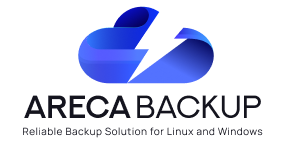In today’s digital era, nothing is more crucial than securing and accessing data. This piece explores the significance of keeping backup media offsite while presenting justifications for adopting both onsite and offsite strategies for backing up your data. Ensuring that you have reliable backup solutions doesn’t only fulfill a technical requirement but also becomes an essential strategic measure to safeguard vital information.
Understanding Offsite Backup
The practice of storing backup data offsite entails keeping it away from your primary business location, serving as a precaution against potential data loss resulting from onsite catastrophes that may be either natural or man-made.
Risk Mitigation
Storing backup data offsite is an essential approach for reducing the risks of losing crucial information due to onsite disasters. This strategy strengthens business resilience against various threats by ensuring that vital data remains safe away from their primary location.
- Natural Disasters: In the face of natural calamities such as earthquakes, floods, hurricanes, or fires which can severely damage onsite infrastructure resulting in data loss, offsite backups come highly recommended. They provide a safeguard and are crucial to ensuring that integrity and continuity of important data is maintained.
- Theft and Vandalism: By securing backups offsite, the chances of data theft or vandalism can be greatly minimized. Incorporating physical security measures at these external locations strengthens protection against unauthorized access and guarantees that crucial business information is safeguarded and available for use when needed.
- Technical Failures: In the event of technical disruptions like system crashes, hardware failures or power outages, onsite backup systems may be compromised. To minimize downtime under such circumstances and ensure swift data recovery, offsite backups offer a dependable fallback alternative for organizations.
Accessibility
By storing data offsite, critical information can be accessed uninterrupted even if onsite incidents occur that might otherwise disrupt business oper
- Operational Continuity: Operational continuity can be maintained by utilizing offsite backups in the event of an onsite incident like a fire or prolonged power outage. Remote access to data permits uninterrupted continuation of crucial business processes and services.
- Remote Management: With remote management capabilities, offsite backup solutions become a valuable asset for IT teams as they can easily monitor and manage data from one centralized location. This feature proves particularly helpful during emergency response and recovery phases.
Faster Recovery Times
Offsite backup strategies offer a highly persuasive benefit in the form of faster data recovery procedures, which effectively reduce downtime and bolster overall business resilience.
- Efficient Recovery Processes: Organizations that have offsite backups tend to recover from data loss incidents much faster compared to those who only rely on onsite backups, making the recovery process efficient. This quick restoration of operations is critical in reducing financial losses associated with extended downtime.
- Industry Insights: The empirical evidence emphasizes the efficiency of offsite backup approaches in decreasing recovery periods by as much as 75% compared to companies that lack such solutions. This significant statistical edge effectively highlights the palpable gains associated with being proactive about safeguarding one’s data.
Why Should You Store Backup Media Offsite?

Including offsite storage of backup media in your data management plan can be imperative for ensuring business continuity. There are several convincing rationales behind this approach that should not go overlooked:
Enhanced Security
By reducing vulnerabilities to local security breaches or physical damages, offsite backups greatly improve data security.
- Mitigated Risk: The likelihood of data loss caused by theft, vandalism or natural calamities could be minimized through the offsite storage of backup media. By diversifying storage locations, businesses can mitigate single points of failure and ensure better protection for critical information.
- Physical Security Measures: Stringent physical security measures such as access controls, surveillance systems and environmental regulations (e.g. temperature and humidity control) are commonly implemented in offsite storage facilities for maintaining the confidentiality and integrity of stored data.
Compliance and Regulations
Offsite storage of data is often compulsory in various industries due to regulatory frameworks that ensure privacy and the maintenance of data integrity standards.
- Legal Requirements: Compliance with prevailing regulations such as GDPR, HIPAA or PCI DSS may mandate the use of offsite storage to safeguard sensitive data against unauthorized access and breaches.
- Auditing and Reporting: By utilizing offsite storage, auditing and reporting processes become more manageable. Compliance verification is made easier while adherence to regulatory guidelines can be demonstrated effectively. This proactive methodology minimizes legal risks for organizations, promoting comprehensive data governance practices in the process.
Peace of Mind
In uncertain or emergency scenarios, the assurance of secure storage for essential data at an offsite location provides a sense of calm.
- Disaster Preparedness: Disaster preparedness entails incorporating offsite backups into the overall disaster recovery strategy. By doing so, organizations can guarantee that vital data will remain retrievable and available even in case of onsite emergencies such as fires, floods or power outages.
- Continuity of Operations: To ensure operational continuity during disruptions, businesses can minimize downtime by keeping backup copies offsite. With rapid data recovery capabilities in place, critical business functions can resume quickly, thereby reducing financial losses and reputational damage.
Comparing Offsite and Onsite Backup Strategies
To effectively manage data and prepare for disasters, it is essential to comprehend the key characteristics and discrepancies between onsite and offsite backup strategies.
Accessibility
In comparing onsite and offsite backup strategies, the speed of data accessibility in different situations is significantly influenced by their level of accessibility.
- Onsite Backup: An onsite backup system offers easy accessibility to data within an organization’s premises, which enables speedy access and promotes uninterrupted operations in the event of data loss.
- Offsite Backup: Offsite backups provide moderate accessibility since retrieving backup media from storage locations outside the premises may cause minor delays. However, having offsite backups is essential for disaster recovery planning as they ensure data remains protected and easily accessible at alternative locations.
Initial Cost
The differences in initial cost considerations have a significant impact on budgetary allocations and resource planning for both onsite and offsite backup solutions.
- Onsite Backup: The implementation of onsite backups typically has less expensive upfront fees when compared to offsite options. The expenses are mainly related to establishing backup procedures within the organization’s facility such as purchasing necessary hardware and software components.
- Offsite Backup: Implementing offsite backups comes with a higher upfront investment due to the need for external storage facilities, expert management services and transportation of backup media to remote locations. Nonetheless, these expenses guarantee extensive data safeguarding capabilities that surpass those available onsite.
Security
The choice between onsite and offsite storage options is influenced by the need to prioritize data security as a crucial aspect of any backup strategy.
- Onsite Backup: The security of onsite backups is contingent upon local policies like access controls, surveillance systems and physical measures. In case variable safety levels exist, additional investments may be necessary to counter unauthorized access or potential external threats.
- Offsite Backup: Offsite options usually provide better security thanks to the use of expert storage systems that boast reliable physical safety features, cutting-edge encryption procedures and conformity with pertinent regulations. All these measures serve as precautionary steps against potential dangers from outside sources that could compromise important data.
Recovery Speed
The speed of recovery is essential to reduce downtime and enable the swift restoration of vital business operations in the aftermath of data loss incidents.
- Onsite Backup: Having an onsite backup enables rapid recovery times, as the necessary data is easily accessible within the organization’s physical space. This ensures prompt retrieval of critical business functions and minimizes operational disruptions.
- Offsite Backup: The speed of recovering offsite backups relies on the process used to retrieve them from external storage locations. Although there could be some delays during retrieval, offsite backups guarantee data availability and integrity which are crucial for effective disaster recovery plans.
Implementing Offsite Backup: Best Practices

When implementing offsite backup solutions, consider these best practices:
Regular Updates
To maintain the integrity of data and minimize possible loss during recovery efforts, it is crucial to ensure that offsite backups are up to date.
- Automated Backup Schedules: Scheduled backups are automated to synchronize data between onsite and offsite locations at regular intervals, ensuring prompt capture of recent changes and updates.
- Incremental Backup Strategies: Employ incremental backup strategies to exclusively transfer and save alterations made subsequent to the earlier backup. This technique diminishes transferred data volumes, resulting in maximized storage capacity utilization along with reduced backup duration.
Secure Transportation
Ensuring the protection of backup media while in transit to offsite locations is crucial for avoiding data breaches or loss.
- Data Encryption: Prior to transmission, make use of robust encryption algorithms for the backup data in order to maintain confidentiality and preserve data integrity during transfer. Such a precaution helps prevent any unauthorized interception or access from breaching sensitive information.
- Physical Security Measures: To bolster physical security, adopt trustworthy delivery procedures and reliable courier companies that follow rigorous safety standards. Keep backup data in tamper-resistant containers and during transit use regulated environments to minimize the possibility of thefts, misplacement or destruction.
Quality Control
It is imperative to regularly evaluate and authenticate the reliability and efficiency of offsite backups through testing in order to ensure successful data restoration.
- Integrity Checks: Performing regular integrity checks and validating data processes are essential for ensuring the completeness and accuracy of offsite backups. This proactive measure facilitates early detection and resolution of possible inconsistencies or corruption issues in your valuable data.
- Recovery Testing: Periodic recovery tests must be executed to simulate data restoration scenarios and evaluate the preparedness of backup systems. The test cases should cover different disaster recovery situations to confirm that backup data is readily available and usable under real-world conditions.
Documentation and Monitoring
To achieve adherence to backup policies and enhance accountability, it is vital to maintain comprehensive documentation and monitoring process
- Backup Documentation: To ensure a consistent and clear backup process, create documentation outlining procedures, schedules and storage locations. This reference material will prove useful for both troubleshooting issues as well as auditing purposes.
- Monitoring and Alerts: To proactively monitor backup processes and detect possible failures, implement monitoring tools and alerts. This will provide timely notifications that enable quick intervention and resolution, thereby minimizing downtime as well as the risk of data loss or damage.
Technological Solutions for Offsite Backup
Advanced technological solutions are available to businesses for implementing offsite backup strategies. These options, which include cloud storage services and dedicated remote servers, provide robust capabilities that improve data protection, scalability, and accessibility.
Cloud Storage Services
Modern business requirements are met with scalable and adaptable solutions due to the revolutionary impact of cloud storage services on offsite backup processes.
- Scalability: The scalability of cloud services is a significant advantage that enables businesses to effortlessly increase their storage capacity as data volumes expand. This attribute guarantees that companies can meet escalating demands for data without committing substantial amounts of money in hardware upfront.
- Accessibility: With the ability to be accessed from any spot that has an internet connection, data saved in the cloud promotes remote management of data and simplifies collaboration across dispersed teams. This enhanced accessibility works towards a more adaptable and productive operation.
- Security Measures: Leading providers of cloud services implement rigorous security measures to safeguard the data stored on their platforms. These measures frequently comprise encrypting data, requiring multi-factor authentication for access, conducting regular audits focused on security issues and obtaining compliance certifications (e.g., ISO 27001 or SOC 2). By implementing these types of safeguards, risks related to unauthorized access by outsiders as well as potential breaches or loss scenarios are minimized. As a result, confidentiality and integrity concerning the data is ensured.
Dedicated Remote Servers
By employing dedicated remote servers, companies can tailor their offsite backup solution to meet specific needs and gain greater authority over data management and security.
- Customization: Businesses can customize storage configurations and data management practices with dedicated servers according to specific security and compliance requirements. This benefit is particularly advantageous for industries managing sensitive information or operating under strict regulatory frameworks.
- Performance: Dedicated remote servers generally provide increased performance levels and broader bandwidth capacities than shared resources. As a result, the transfer of data is quicker, and accessing stored information becomes more responsive which enhances operational efficiency.
- Security and Privacy: To ensure compliance with regulatory standards and protect sensitive business information, organizations can enhance security and privacy measures on dedicated servers. Such advanced techniques include encrypted data transmission along with secure access protocols to bolster the overall protection of valuable data assets.
Hybrid Approaches
Integrating the advantages of cloud storage services and remote servers, hybrid backup strategies provide extensive data security along with adaptable operational features.
- Redundancy: Hybrid approaches offer redundancy by dispersing data across multiple storage locations, which improves the resilience against local disasters or system failures. This added resilience guarantees businesses swift and efficient data recovery to minimize downtime and avoid any possible disruptions.
- Flexibility: Hybrid arrangements provide flexibility in managing and storing data, enabling organizations to ensure improved security by assigning crucial information to dedicated servers while utilizing cloud services for the scalable storage of less sensitive data. This optimal level of flexibility provides cost-effectiveness and maximizes resource utilization.
- Disaster Recovery: Hybrid backup strategies facilitate strong disaster recovery plans by allowing organizations to prioritize data restoration according to criticality and desired recovery time objectives (RTOs). By implementing a multi-level approach, crucial business functions can be quickly reinstated following any disruption or data-related problem.
Conclusion
Storing backup media offsite is a critical pillar of modern data security strategies, as it effectively mitigates the risks associated with potential loss. The importance placed on this approach cannot be overstated given that digital asset protection has become increasingly crucial. Employing either cloud services or other remote storage options guarantees your data’s safety by creating backups in situational catastrophe scenarios and ensures sustained operational continuity for you.
FAQ
The frequency of updates required depends on your data generation rate. While weekly updates are typical, crucial data may necessitate more frequent updates.
While cloud storage providers do have comprehensive security protocols in place to safeguard data, it’s crucial to carefully select trustworthy and dependable providers and familiarize oneself with their specific security processes.
Many offsite backup solutions offer automated options to ensure consistent and regular backups, eliminating the need for manual intervention.