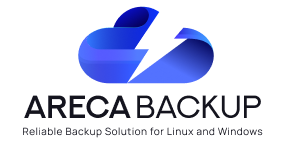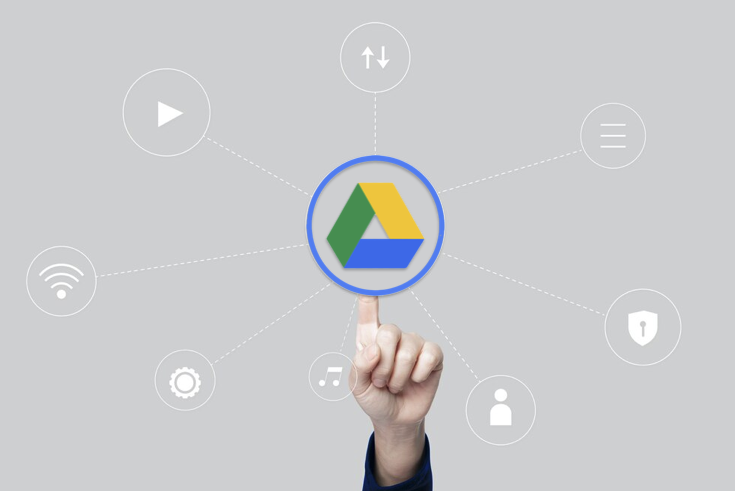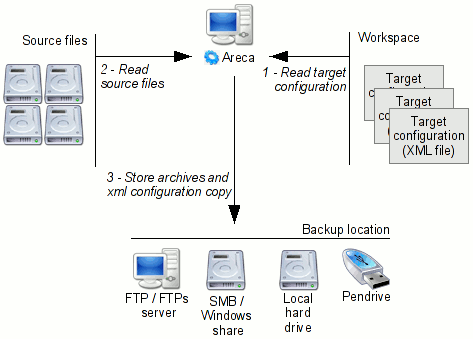Deleting a backup can evoke both panic and relief, whether it’s from your phone or cloud storage. However, have you ever considered what occurs in the digital domain when erasing these copies? This article delves into the mechanisms and outcomes of removing backups, emphasizing the measures taken, impacts incurred, as well as recovery choices at your disposal. We’ll delve deeper to explain fundamental principles while addressing commonly asked inquiries about eliminating a backup.
Understanding Backups: The Basics
A backup is a secondary version of your information, kept in a separate location from your main device. Its purpose is to protect against data loss caused by hardware malfunctions, unintentional deletions, cyber threats or other unforeseeable situations. Backups encompass an extensive variety of data including personal items such as photos and videos alongside crucial documents, contacts listings app settings plus complete system configurations too.
Types of Backups
Backing up data can be achieved through two main approaches:
- Local Backups: Backups that are kept locally entail the use of tangible storage mediums such as external hard drives, USB flash drives or network-attached storage (NAS) devices. Local backups provide quick data retrieval and do not rely on internet connection. Users have full authority over their backup procedure while ensuring optimal security for their data.
- Cloud Backups: Cloud backups refer to data storage in distant servers maintained by third-party providers. Numerous services such as iCloud, Google Drive and Dropbox allow for hassle-free access of backup data from anywhere with internet connectivity. Cloud backups are highly flexible, regularly automated and provide an extra security layer against any disasters or hardware deficiencies affecting local storage devices.
Typical Backup Process
These crucial steps are usually followed when creating and managing backups:
- Selection: The process of selection involves identifying the necessary data that must be included in the backup. This includes prioritizing crucial files, documents, and multimedia content along with settings that are irreplaceable or critical for day-to-day operations.
- Storage: Choose where to store the backup data—locally or in the cloud. Local storage allows for immediate access and control, but maintenance and security may require physical proximity. Cloud storage, however, provides scalability, accessibility across multiple devices, and protection from local hardware failures or disasters.
- Schedule: Develop a backup plan that considers how often data updates occur and the degree of their importance. Automating backups guarantees recent modifications are captured on schedule, which minimizes the likelihood of experiencing data loss during backup gaps without manual involvement.
What Happens if You Delete a Backup?
Properly managing backups requires a comprehensive understanding of the crucial processes and factors involved in their deletion, which significantly impact data security. It’s essential to have this knowledge so that informed decisions can be made about how best to manage backups.
Immediate Actions Upon Deletion
Upon initiating the deletion of a backup, various immediate actions are set into motion:
- Confirmation Prompt: The deletion action in backup systems or applications usually requires confirmation from the user. This precautionary measure aims to avoid unintended data loss and ensure valuable information is retained.
- Space Reclamation: When a backup is deleted, storage space that was previously taken up by the data becomes available for other uses. This process is called space reclamation and allows for new data to be stored or repurposes the extra capacity on either cloud services or storage devices.
- Irreversibility: Once a backup is confirmed for deletion, the process usually becomes irreversible through standard user interfaces. This indicates that without additional backups or recovery mechanisms in place, restoring deleted data will not be an easy task.
Considerations When Deleting Backups
Deleting backups requires careful consideration due to its implications on data security and continuity:
- Data Loss Risk: The risk of losing data is high when backups are deleted without confirming alternative copies or determining its need. Therefore, it’s pivotal to evaluate the significance of backup information and possible outcomes before implementing deletion procedures.
- Backup Strategy: To prevent the possible loss of important data due to hardware failure or accidental deletion, it is imperative to comprehend your backup approach. It’s essential that critical information be redundantly saved in various areas such as local storage and cloud solutions.
- Compliance and Regulations: Compliance and regulatory protocols vary based on the type of information stored, as well as relevant regulations such as GDPR or HIPAA. Properly following these requirements is essential to prevent penalties, protect privacy, and maintain security when managing backup retention and deletion practices.
Recovery Options
Recovery options may be available in situations where a backup has been deleted accidentally or considered necessary post-deletion.
- Backup Copies: To recover the lost data, employ extra backup copies that are kept in different places.
- Data Recovery Services: Professional Data Recovery Services can be helpful in retrieving deleted or lost data from storage devices or cloud services and are worth considering.
- Backup Verification: Verify the integrity and accessibility of backups regularly to guarantee successful restoration when required, known as backup verification.
Consequences of Deleting a Backup

Deleting a backup can have several implications:
Data Loss
Deleting a backup can result in irretrievable data loss, which is one of the primary consequences.
- Irretrievability: If the original data is lost, corrupted, or deleted inadvertently without alternative backups in place, only the deleted backup remains a viable source for recovery. Erasing this backup removes the final shield against irreversible loss of information.
- Loss of Redundancy: When backups are deleted, the redundancy of critical data is compromised. As a result, if hardware failure or software corruption occurs unexpectedly, important information becomes susceptible to loss due to lack of backup copies.
Risk Management
To reduce the risks of data loss and guarantee business continuity, it is crucial to keep up with regular backups.
- Data Recovery Assurance: Backups offer a guarantee that lost data resulting from instances like cyberattacks, loss or device failure can be restored. By purging backups, the level of assurance decreases and this amplifies how devastating the absence of information could adversely affect operations and productivity.
- Cybersecurity Vulnerabilities: Insufficient backup practices, such as prematurely deleting backups, can leave organizations vulnerable to cybersecurity threats. In the absence of backups, ransomware attacks or malicious behavior may lead to permanent data loss or compromised integrity of data.
Strategic Considerations
It is essential to assess the subsequent strategic considerations when contemplating the consequences of erasing backups.
- Backup Retention Policies: Create unambiguous guidelines concerning backup retention and removal, taking into consideration the significance of data, regulatory prerequisites, and business continuity demands.
- Backup Verification: Verify the reliability and accessibility of backups on a regular basis to confirm their suitability for retrieval in case required. This verification approach assists in detecting possible problems beforehand and permits prompt remedial actions.
- Compliance and Legal Obligations: Ensure compliance with industry-specific regulations and legal obligations related to data storage and safeguarding. Failure to comply may lead to violations of regulatory requirements or legal consequences if backups are deleted improperly.
Recovery Options After Deletion
If you delete a backup and later realize you need the information, there are limited options:
Recycle Bin or Trash
A Recycle Bin or Trash feature is commonly found in numerous cloud services and operating systems.
- Functionality: Deleted backups can be stored in the Recycle Bin or Trash for a period of time prior to being completely erased, offering an opportunity to retrieve accidentally deleted data and ensuring protection against loss.
- Restoration Process: The process of restoration involves recovering deleted backups from the Recycle Bin or Trash and placing them back into their original storage location. This is a straightforward task that can be accomplished easily by users without incurring any extra costs, making it highly convenient for them.
- Limitations: Restrictions exist regarding the recycling capability and length of retention for each service as well as their respective settings. Certain services may delete content automatically after a predetermined interval or when total storage capacity is surpassed, potentially resulting in irrevocable loss of information if restoration efforts are not initiated promptly.
Professional Recovery Services
For local backups stored on external drives or other physical media, professional data recovery services offer specialized solutions:
- Expertise and Tools: Professional recovery services employ advanced tools and techniques designed to retrieve deleted data from damaged or inaccessible storage devices.
- Cost Considerations: Engaging professional services can be expensive, typically involving fees based on the complexity of the recovery process and the extent of data loss. Costs may vary significantly depending on factors such as the size of the storage device and the nature of the data recovery required.
- Success Rates: The success of professional data recovery efforts depends on various factors, including the condition of the storage device, the method of deletion (e.g., secure deletion techniques), and the time elapsed since deletion. While recovery is sometimes successful, it’s not guaranteed in all cases.
Strategic Recommendations
When facing the need to recover a deleted backup, it’s essential to approach the situation strategically:
- Act Promptly: Time is critical in data recovery efforts. Promptly assess the situation and initiate recovery procedures to maximize the chances of successful restoration before data is overwritten or becomes more challenging to recover.
- Maintain Backup Redundancy: To mitigate the impact of accidental deletions, maintain redundant backups stored across multiple locations, such as local storage devices and cloud services. This practice ensures that if one backup is lost or deleted, other copies remain accessible for recovery.
- Cost-Benefit Analysis: Evaluate the cost-effectiveness of professional data recovery services against the value and criticality of the deleted backup data. Consider the potential impact of the lost data on operations and weigh it against the costs of recovery services.
Preventing Unintentional Deletion

Accidental deletion of backups can result in significant data loss and disrupt organizational operations. Employing effective prevention strategies is paramount to safeguarding critical data integrity and ensuring seamless continuity.
Clear Labeling
Clear and consistent labeling of backup files and their storage locations is fundamental:
- Clarity: Labels should clearly indicate the contents and purpose of each backup, facilitating easy identification and differentiation among various backup versions and sets.
- Organization: Adopt systematic naming conventions that incorporate dates, versions, or specific data types. This organizational approach enhances the manageability and accessibility of backups during retrieval or restoration processes.
- Documentation: Maintain documentation outlining backup labeling conventions and storage hierarchies. This documentation serves as a reference for personnel involved in backup management, promoting adherence to standardized practices.
Restricted Access
Implementing stringent access controls to restrict deletion privileges minimizes the risk of accidental or unauthorized data removal:
- Authorization Levels: Define access permissions based on roles and responsibilities within the organization. Limit deletion capabilities to authorized personnel who possess the requisite knowledge and authority to execute such actions responsibly.
- Authentication Mechanisms: Integrate robust authentication mechanisms, such as multi-factor authentication (MFA), to verify the identities of individuals attempting to delete backups. This additional layer of security mitigates the likelihood of unauthorized access and deletion attempts.
- Audit Trails: Maintain comprehensive audit trails that document backup management activities, including deletion actions. Regularly review audit logs to detect anomalies or suspicious activities, enabling prompt investigation and remediation as needed.
Regular Checks
Scheduled reviews of backup configurations and storage settings are essential to ensure alignment with evolving operational requirements:
- Routine Assessments: Establish a recurring schedule for evaluating backup settings, retention policies, and storage capacities. Conduct thorough assessments to identify outdated backups, redundant data sets, or inadequate storage allocations that warrant adjustment.
- Adaptability: Remain adaptable to changes in organizational dynamics, technological advancements, and regulatory compliance mandates. Modify backup strategies accordingly to uphold data protection standards and operational resilience.
- Performance Optimization: Optimize backup processes through automation tools and performance monitoring solutions. Implement automated alerts and notifications to proactively address potential issues or deviations from predefined backup parameters.
Strategic Considerations
Enhance backup management practices through continuous education, technological innovation, and proactive risk mitigation strategies:
- Training Initiatives: Foster a culture of data stewardship by providing ongoing training and awareness programs to personnel involved in backup administration. Educate stakeholders on the importance of data protection best practices and adherence to established protocols.
- Innovation Adoption: Embrace technological advancements, such as artificial intelligence (AI) and machine learning (ML), to enhance backup reliability and efficiency. Leverage AI-driven analytics to optimize backup scheduling, data deduplication, and storage optimization efforts.
- Backup Redundancy: Maintain redundant backup copies stored across diverse locations, including on-premises servers and cloud-based repositories. Implement periodic validation tests to verify the integrity and accessibility of backup archives, ensuring readiness for rapid data recovery in unforeseen circumstances.
Conclusion
Deleting a backup is a significant action with immediate and long-term effects on your data security strategy. By understanding what happens if you delete a backup, you can make more informed decisions about managing your data backups and ensure that your digital life remains secure and recoverable even in the face of mishaps.
FAQ
A: It varies by provider, but typically, changes can take up to 48 hours to fully propagate.
A: If no recycle bin or similar feature is available, recovery is unlikely unless previous versions exist elsewhere.
A: Quickly check if a trash or recycle bin option is available to undo the deletion. If not, consider contacting customer support for your backup service.